Xbox Party Chat Mac

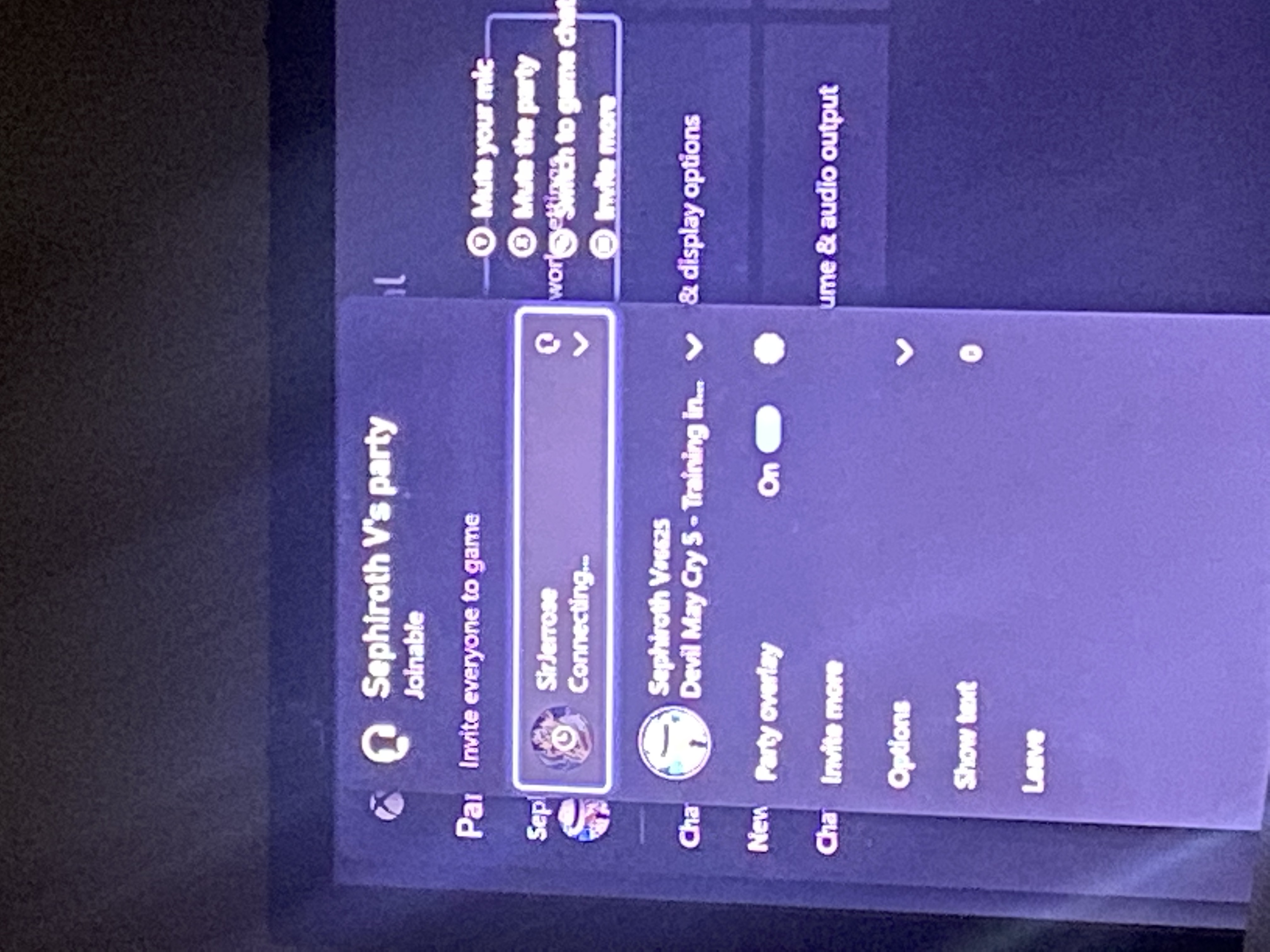
Check the Network Connection of Your PC. When your Xbox app not showing Parties, you. I plugged it into my mac and downloaded the designated El Gato software. I have used the default settings and can not seem to get the party chat to be included in the stream or recordings. I have changed the settings within my Xbox Display and Sound - Party Chat Output to 'Headset & Speakers' like many of the tutorials have said but to no avail. Cronus Zen also supports the Xbox One Wireless Adapter and Xbox 360 Wireless Receiver (sold separately). Headset Support Connect a gaming headset directly to your controller with Cronus Zen with full support for in-game audio and party chat.
CLICK HERE FOR THE BEST IP BOOTERS!
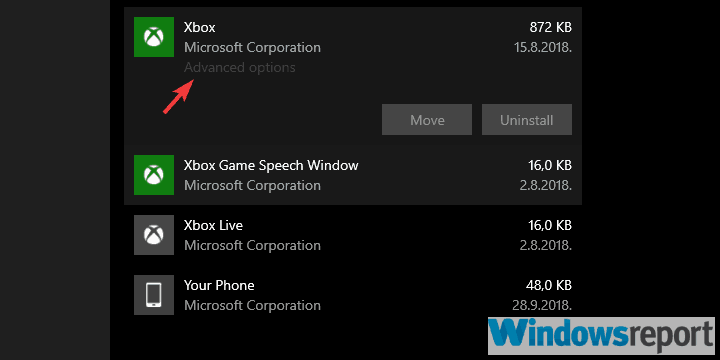
This guide teaches you how to get IPs over xbox live, this method will also work on any device including playstation.
Xbox Party Kicker. Booting has evolved throughout the years and party kickers are much simpler to use these days. View the best Xbox Party kickers and network optimization to get the most out of your Xbox Console. Explore Party Kickers.
To get IPs we need to download and install the program Cain & Abel.
The tool we will be using for this tutorial is Cain & Abel. It has been around forever and works flawlessly for pulling IPs.
Make sure to set any anti virus to ignore Cain since it is sometimes detected as a false positive however it is completely safe.
Download Cain & Abel straight from the official website.
Right click the installer (ca_setup.exe), choose Run as Adminstrator.

Install Cain, if it asks to if you want to install WinPcap choose Yes.
Go to your Cain folder (C:Program Files (x86)Cain), right click “Cain.exe”, select “Properties”, click “Compatibility” tab, check “Run this program as an administrator”.
Run Cain, click the “Configure” tab.
Click the “Sniffer” tab, here you are going to select your network adapter, choose the adapter that has an IP address, in other words one that is not 0.0.0.0. Press OK to save settings.
How To Join Xbox Party Chat On Mac
Click the “Start Sniffer” which is next to the yellow nuclear symbol, then press the “Sniffer” tab, then press the Blue cross (see screenshot below).
Select “All hosts in my subnet”, press “OK”.
Xbox One Video Chat App
Now you should see some IP addresses pop up, one will be your router, and others are devices on your network, so one of these is your Xbox IP.
Click the “ARP” tab and you will notice the blue cross is no longer clickable, to fix this just right click the “white space” (this is a awkward feature of cain, see screenshot below)
In the first box click your router IP (usually 192.168.1.1), on the second box click your Xbox IP.
Now click the yellow nuclear symbol to start getting IPs!